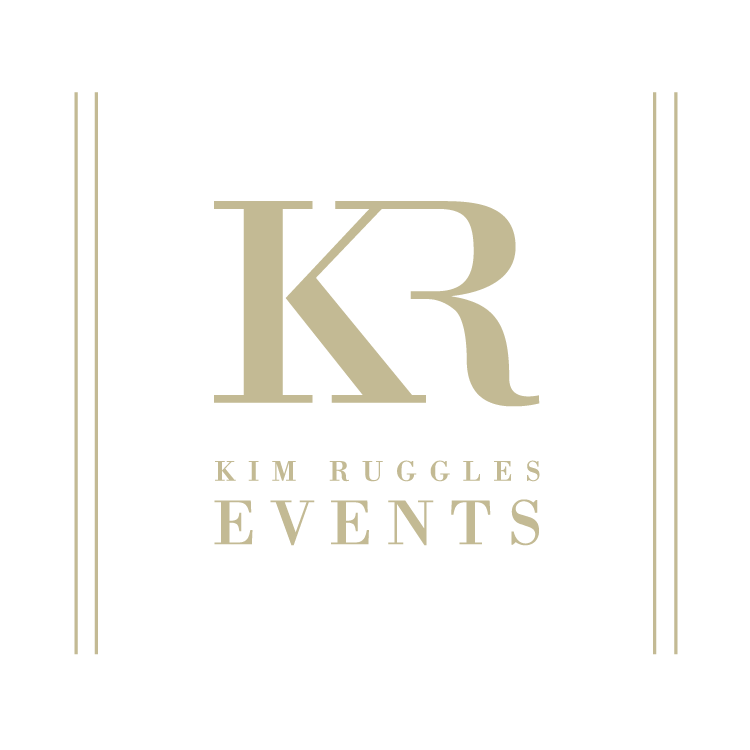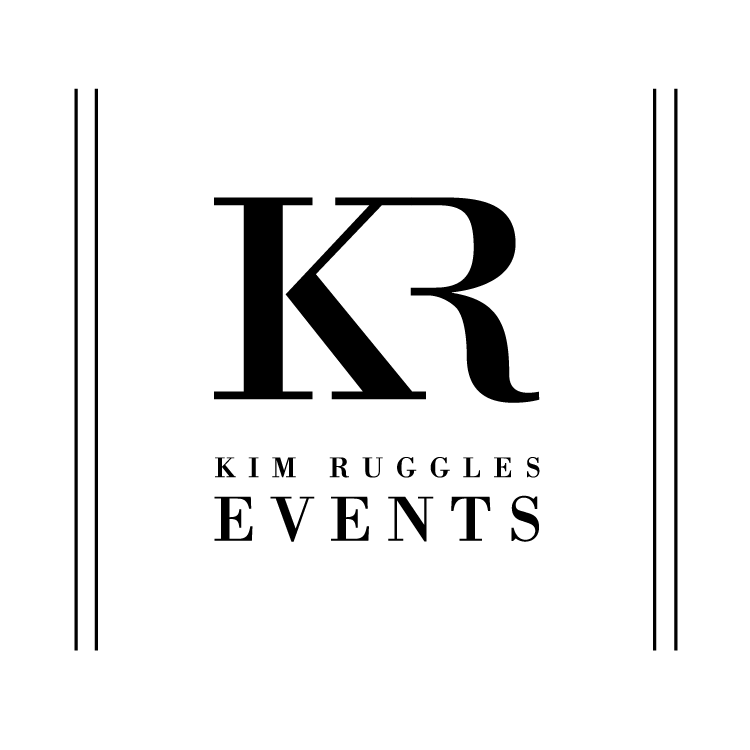Virtual Event Series: How to Prep a Speaker, Moderator and Panelists
We’ve all seen problems with virtual events, whether it’s a bad connection, bad lighting or background noises that commandeer the entire discussion.
I’m not saying this blog post will fix all the problems, but it will help you handle the big stuff before day of event.
Let’s start before the beginning – when they are being recruited for the event.
It’s important to have a solid understanding of what you need from the speaker, as well as restrictions posed by the platform that may affect how they give the talk. They will need to know this information prior to accepting participation in the virtual event.
Start with the below questions when pitching the event and add more questions if your event and/or platform requires them.
Are they available to speak on the date and time range of the speaking engagement? I would include in the time range 30 minutes before they start for prep and troubleshooting any issues AND 30 minutes after in case the conversation is great, and it goes over in time. Also, even if you are pre-recording the discussion you may want to have the speakers Live Chat and answer questions during the talk.
Inform them of the time commitment (pre-event calls, rehearsals & event day) and ask if they can commit to that amount of time.
What device will they use to give the presentation? Depending on the virtual event platform cell phones don’t always provide an optimal video for a virtual event.
Where will they be giving the speech? Home offices are great, backyards are not.
Will they be available for a rehearsal? Have the date already scheduled but be flexible if necessary. DO NOT skip rehearsals, no matter how many times they say they have done this. There are always hiccups, especially if it’s a new virtual platform.
Will they be presenting a PowerPoint? If so, how do they present with the slides? I say this because there is nothing more boring than listening to a person reading from their slides or worse yet have 50+ slides for a 25-minute speech.
Can the session be recorded and distributed to participants after the event? I have had one speaker say no due to proprietary information - so make sure to get permission.
Once they are secured, send them a confirmation email with best practices, restrictions due to the platform, your cell phone for day of event communication AND request their cell phone for day of event.
Audio & Visual Best Practices
Below are some best practice guidelines for a good video and audio experience that you can send to the speakers. It would be a great idea to review them over a call or rehearsal too (don’t assume they are reading your emails in full).
Video. Elevate your computer, mobile phone or video camera so the lens is at eye level (preferably you don’t want to look up or down).
Audio. Choose your preferred audio microphone – options are headphones, clip-on lavaliere microphone, earbuds for smartphones, or computer audio.
Lighting. Do not have your back to a window, face the window. If light is coming from ceiling, consider another light coming from the side to take away the shadows the ceiling light creates. A great option is a ring light.
Background. Try to have a clean background, and make sure it doesn’t look like something is growing out of your head (you know what I mean 😉). Pull anything offensive out of the background.
Clothing. Don’t wear a busy pattern, solid colors work best. Also, do not wear any accessories that may hit your microphone and affect the audio (if using earbuds or clip on).
NOTE: Will they be presenting a PowerPoint? If so, this could be a screen sharing situation that I have found can cause problems especially if video is embedded into the PowerPoint.
Rehearse, rehearse, rehearse (2-3 weeks prior to event)
DO NOT skip rehearsals (unless it’s pre-recorded)! Even if you rehearse as a group or individually, this is an incredibly important step. Don’t put yourself in a situation where speakers cannot figure out how to get into the studio, their presentation doesn’t work or their video/audio is sub-par.
Murphy’s Law – anything that can go wrong will go wrong.
Day of Event
Now that you have gone through the rehearsals, send a quick text to all speakers the morning of the event to remind them of their discussion and this also puts your cell number at the top of their text messages for a quick response.
IMPORTANT: Be prepared to receive multiple text 15-20 minutes prior to any talk from speakers stating they are having problems getting on to the virtual platform.
Post Event Activities
Send them a thank note telling them how much you appreciate their time.
Send them a survey to ask how their experience was, as well as if they watched any of the other portions of the event and what they thought as an event participant.
Look at the analytics from the platform to see how the event participants responded to each speaker’s discussion, did they stay on for the entire speech or leave early. See if people were engaging in the chat function and asking questions. Also see what topics were the most attended, so you will know what to types of topics to keep and what to discard.
I’m hopeful that you will have limited issues if you follow the above steps. If I haven’t said it enough PLEASE rehearse with the speakers.
Please comment below with comments or questions I may have missed and you feel are important, crowd sourcing information helps everyone.